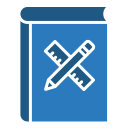Designing for Thumb-Friendly Navigation
Chosen theme: Designing for Thumb-Friendly Navigation. We explore how to make one-handed mobile journeys effortless, comfortable, and inclusive by shaping layouts, targets, and gestures around the natural arc of the human thumb. Subscribe for hands-on tips, stories, and research-backed insights.
The comfort zone and real-world holding patterns
Research by Steven Hoober famously showed many people interact one-handed, making reachable zones critical. When navigation lives within the thumb’s natural arc, everything feels easier, faster, and less frustrating for everyday tasks.
Business impact: friction compounds across journeys
Tiny stretches or awkward hits quickly become abandonment. Reduce reach, and you reduce hesitation. We saw conversion jump after moving key actions downward; users flowed through checkout without uncomfortable thumb gymnastics.

Map the arc formed by a relaxed thumb. Keep core navigation—Home, Search, Primary Action—along that path. You’ll notice longer sessions and smoother flows because users never fight their grip.
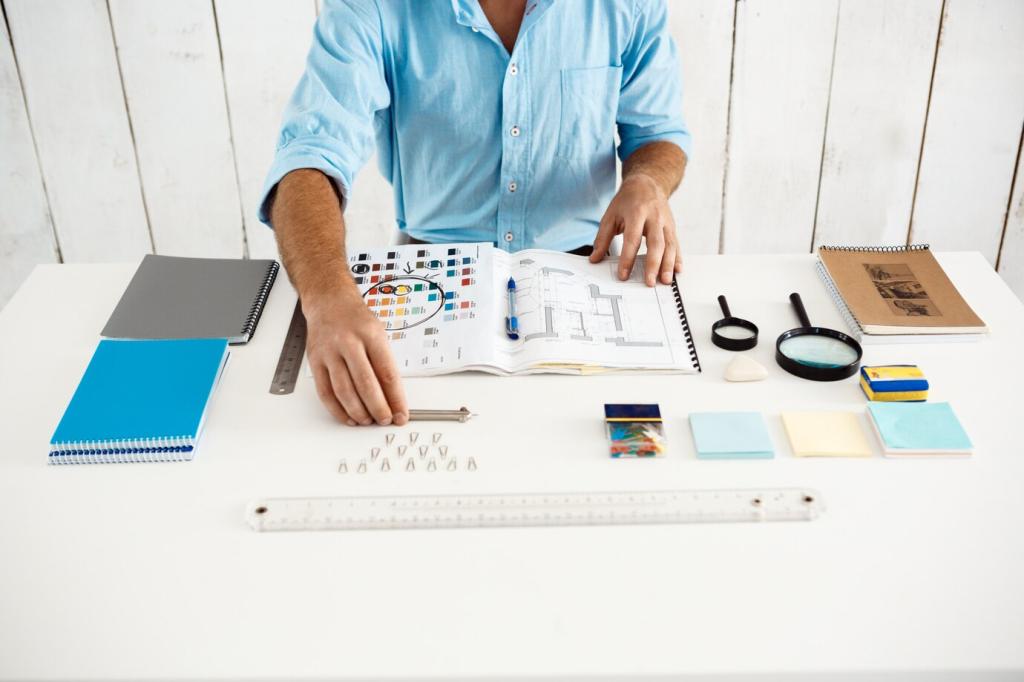

List your top tasks and rehearse them thumb-only. Where do you hesitate or shift grip? Refactor steps so high-frequency actions remain within easy reach from start to finish.

Break dense screens into progressive layers: bottom tabs for major areas, reachable sheets for options, and in-context actions nearby. This keeps the thumb dancing, not stretching, through your hierarchy.

A budgeting app moved filters into a bottom sheet and relocated confirm to the lower right. One-handed completion rose sharply, and users wrote thanking the team for reducing strain.
Use simple, discoverable gestures
Favor platform-native gestures like pull-to-refresh or swipe-to-delete. Pair them with visible affordances and microcopy so users learn quickly. The goal: faster one-handed actions without guesswork.
Avoid hidden navigation traps
Hamburger menus often bury essentials beyond the thumb. Promote critical destinations to bottom navigation or a reachable toolbar. If a gesture hides navigation, always provide an obvious alternative.
Feedback that respects the thumb
Confirm actions with subtle vibration, reachable snackbars, or toasts near the tap origin. This keeps the thumb engaged and informed without trekking to the far edges for validation.
Run thumb-only usability sessions
Ask participants to perform tasks one-handed while standing or walking slowly. Observe grip shifts, mis-taps, and pauses. These moments reveal exactly where navigation strains the thumb.
Instrument analytics to spot reach pain
Track rage taps, backtracks, and abandonment near upper UI elements. If users routinely miss or avoid far controls, relocate or duplicate those controls within the comfortable thumb zone.
Iterate, share, and invite feedback
Publish your reach maps and before-and-after heatmaps. Ask readers to share their layouts, wins, and missteps. Your community’s insights will refine thumb-friendly navigation patterns for everyone.