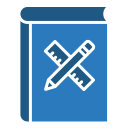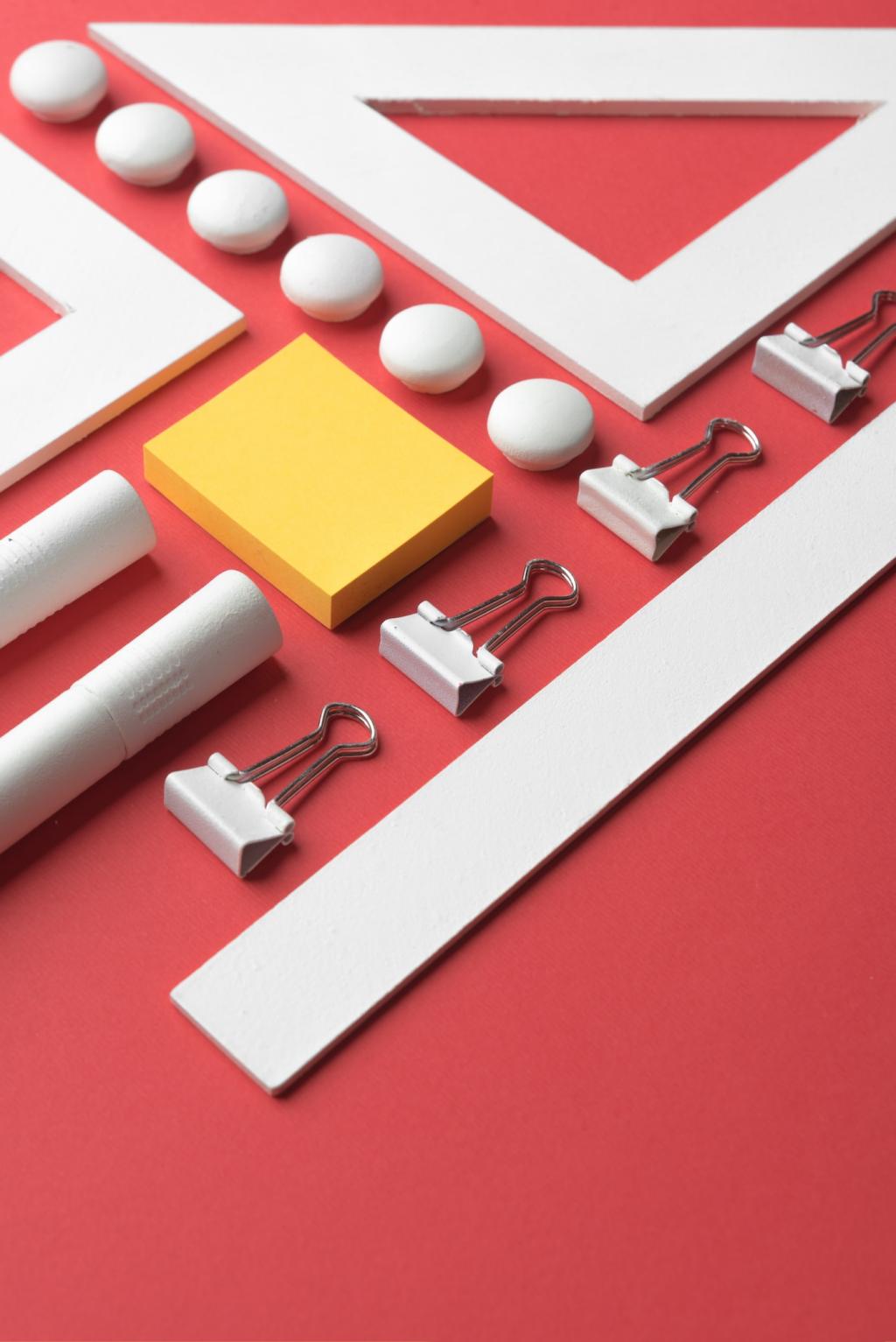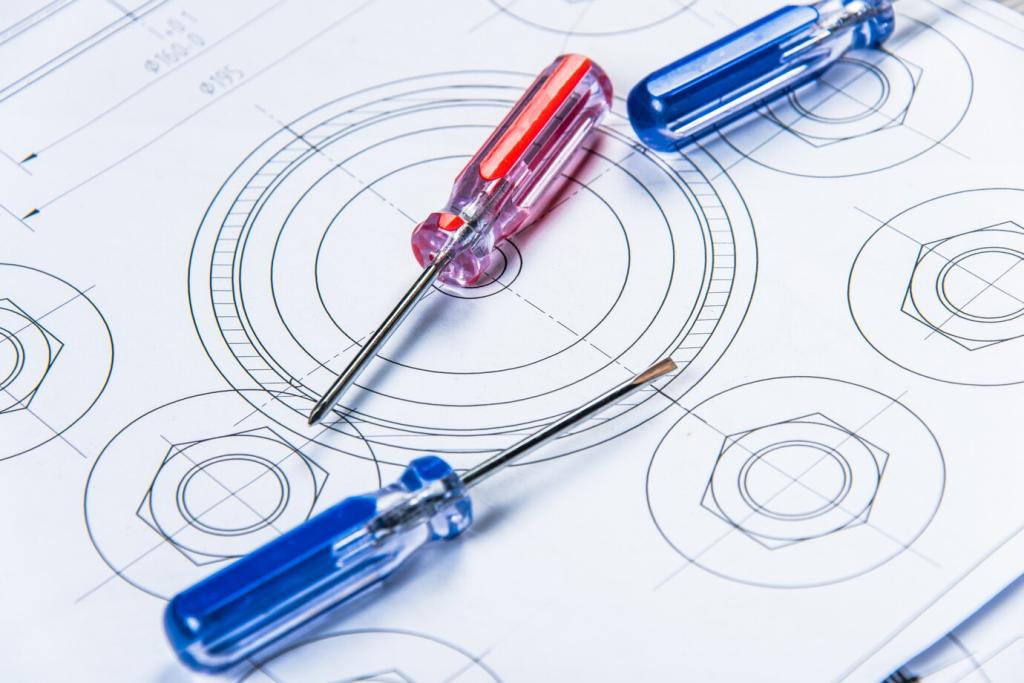Understanding Users: Research as the First Pixel
Skip vanity personas; build behavior-based ones from interviews, analytics, and support logs. On a budgeting app, shifting from demographics to intent improved onboarding completion dramatically. Share how you currently segment users, and we can refine together.
Understanding Users: Research as the First Pixel
Identify the real progress users seek on mobile: finishing a checkout before a train arrives, logging pain quickly, requesting rides safely. Map triggers, anxieties, and desired outcomes. Comment your app’s top job, and we’ll design around it.